
The Canon EOS R5 Mark II exemplifies the shift from the pixel count races to enhancing functionality and image quality. With its 45MP stacked sensor, dual processor system and deep-learning technology, the R5 Mark II is capable of fast, accurate subject detection and autofocus. Its impressive 30fps continuous shooting speed and Pre-continuous shooting mode enable photographers to capture fleeting moments with ease. Canon’s streamlining of the autofocus system and inclusion of Eye-control AF, though requiring calibration, make focusing more efficient. Meanwhile, videographers also benefit from 8K recording at up to 60p, ProRes Raw support and Dual Capture mode.
The Canon R5 Mark II’s refined handling, aligning more closely with the R6 II, makes it a versatile, advanced camera for professionals and enthusiasts alike.
New stacked 45-million-pixel full-frame sensor
Advanced AF system with improved subject detection
8K video and 4K oversampled from 8K
High price
Complex set-up and customisation
Read our Canon RF 24mm f/1.8 Macro IS STM Review
There have been hopeful rumours circulating about a replacement for the Canon R5 for months, but now the Canon EOS R5 Mark II has been revealed. The Canon R5 II is a full-frame professional-level mirrorless camera aimed at photographers and content creators who want to be able to capture high-resolution stills and video. It has a new 45MP full-frame sensor, makes use of the latest deep-learning technology, and has lots of features in common with the new flagship Canon EOS R1, which was announced at the same time.
The Canon R5 Mark II is suitable for a wide range of genres, but its high resolution means it is likely to appeal for landscape, portrait, wedding and documentary photography and videography. It sits below the Canon R1 (announced at the same time) and the older Canon R3, but above the Canon R6 Mark II in Canon’s camera line-up.
Read our Canon EOS R6 Mark II review
The Canon R5’s price will be as follows:
EOS R5 Mark II body £4,499.99 / €4,999.99
EOS R5 Mark II + RF 24-105 F4L IS USM £5,799.99 / €6,299.99
It is set to go on sale on 20th August 2024.
Camera Type: Mirrorless
Announced: 17th July 2024
Sensor: 45MP Full-frame stacked BSI CMOS
Processor: Digic X and Digic Accelerator
Lens mount: RF
Sensitivity range: ISO 100-51,200 expandable to ISO 50-102,400
File formats: Raw + Jpeg/HEIF
Continuous shooting rate: Electronic shutter: 30fps for 200 JPEG or 93/86 (CFexpress/SD card) raw images, Mechanical shutter: 12fps for 760 JPEG or 230/95 (CFexpress/SD card) raw images
Maximum video resolution: 8K up to 60fps,
Autofocus system: Dual Pixel Intelligent AF with subject detection
Subject tracking: Humans (Eyes, Face, Head, Upper half of body, Body), Animals (Dogs, Cats, Birds and Horses) or Vehicles (Racing cars or Motor bikes, Airplanes and Trains), Register People Priority (up to 10 x 10 registered people), Action Priority (Football, Basketball, Volleyball)
Viewfinder: 0.5-inch 5.76million-dot OLED electronic viewfinder
Screen: 3.2-inch 2.1-million dot vari-angle touchscreen
Stabilisation: In-body image stabilisation (IBIS) that works with lens IS and enables up to 8.5-stops of shutter speed compensation
Storage: Dual slots, 1x CFexpress and 1x SDXC UHS-II
Dimensions (WxHxD): 138.5 x 101.2 x 93.5mm
Weight: 656g body only, 746g with the battery and a memory card

At the heart of the R5 Mark II is a brand new 45MP full-frame back-illuminated stacked sensor. This sensor offers a faster readout speed than the original R5’s, and it’s joined by two processors, a Digic X processor and a Digic Accelerator to deliver ‘Accelerated Capture’, the fastest processing system in Canon EOS history. This high-speed data processing is said to allow improved image quality, better low light performance, reduced rolling shutter distortion and better autofocus performance.
While 45MP images are large enough to allow a good level of cropping without significant loss of detail, Canon has given the R5 Mark II in-camera upscaling with or without cropping. This can increase the pixel count of images by up to 4x.
Despite the claims made for the image quality, Canon has kept the native ISO range to a maximum of 51,200, the same as the original R5. And like its predecessor, the R5 II’s expanded range tops out at ISO 102,400. That may be no bad thing, I’d rather see better image quality at those top settings than higher ISO values.
On that subject, the Canon R5 II has Neural Network Noise Reduction. This can be employed when processing raw files in-camera. It’s said to enable noise control to a level typically only normally seen when using computer-based noise reduction systems.
The Canon R5 and R6 were the first Canon interchangeable lens cameras to feature in-body image stabilisation (IBIS). While the R5 offers 8EV of shutter speed compensation, 8.5EV is now claimed for the R5 Mark II. That’s the difference between an exposure time of 1/200 seconds and around 1 second.
For those who need high-speed capture, the R5 Mark II does not disappoint. It can shoot continuously at up to 30fps (frames per second) with shutter speeds up to 1/32,000 sec when the electronic shutter is in use. That means the R5 II can shoot 10fps faster than the R5. That shooting rate might sound excessive, but the rate is highly customisable so you can shoot at slower rates (20, 15, 12, 10, 7.5, 5, 3, 2 or 1 fps) if you prefer.
Read our comparison: Canon EOS R5 Mark II vs Canon EOS R5
Provided that rolling shutter distortion is kept under close control as promised, shooting at 30fps should ensure you never miss a crucial moment while that high shutter speed should freeze very fast movement. These speed credentials will add to the appeal of the Canon R5 II for sports and wildlife photography, while the high-resolution sensor should mean images have the detail that landscape and other photographers demand.
Unlike the Sony A9 III, the Canon R5 II doesn’t have a global shutter technology, which means that despite its fast data readout, the sensor is still read line-by-line. This means that the R5 II can’t synchronise with flashlight at every shutter speed.
Wildlife and action photographers will be pleased to learn that the R5 II has Canon’s Pre-continuous shooting mode. When this is selected, the camera begins to buffer images as soon as the shutter button is half-pressed. When the shutter button is pressed fully, the camera starts shooting at the selected rate but also writes 15 images from before the button was pressed home. That could be very useful for capturing things like birds taking off.
Pre-continuous shooting mode is also available for video capture.

While the Canon R5 Mark II doesn’t feature the cross-type autofocus system seen in the Canon R1, it has plenty of other advanced autofocus technologies. For a start, like the R1 it has a new system called Dual Pixel Intelligent AF, which builds on the previous Dual Pixel CMOS AF II system. It also draws on deep learning (artificial intelligence) and has improved subject and people tracking. There’s also a new Action Priority mode that sets the camera to look for the most important action in certain ball sports. The list of sports includes football (soccer), basketball and volleyball – you select the sport of interest in the menu.
Canon has streamlined the AF Cases in the R5 II with the old Cases 1, 2, 3 and 4 being combined into Case Auto. Consequently, there are now just two AF Case options, Auto and Manual.
Canon has worked on its subject recognition, eye detection and focusing algorithms to enable the R5 II to locate and track subjects more accurately, even in fast-paced environments. There’s also the Registered People Priority mode that was recently added to the R3. This allows you to register up to 10 people to prioritise for focusing in images. It’s even possible to set their priority order. You can also store the registration data of up to 100 people on a memory card to install (10) on the camera. This could be very useful for wedding, social and sport photography.
Thanks to the algorithm improvements, the face detection and recognition is better than before so the subject doesn’t need to look at the camera to be recognised.
The EOS R5 II also features an improved version of the Canon R3’s Eye Control Autofocus system that enables the focus target to be selected just by looking at it. The eye detection algorithm has been improved and the eye detection area has been increased in size. According to Canon, the improvements mean the rate of detection has been improved by 2x in comparison with the R3.

There’s also good news for videographers as the R5 Mark II can record 8K raw video at up 60 frames per second, that’s twice the maximum frame rate of the R5. While this enables video with lots of detail, for many videographers, the main benefit of shooting in 8K is the ability to crop the footage to create 4K video with different framing using one clip. A two-person interview, for example, can be cropped to show each individually separately.
In addition, the Canon R5 II can record 4K raw video at up to 60fps, and 4K oversampled from 8K at up to 30fps. Alternatively, 4K video can be shot at up to 120fps, while 2K video can be captured at up to 240fps for dramatic slow-motion footage. The camera also supports ProRes Raw output to Atomos recorders, giving professionals more options for high-quality video capture.
The R5 Mark II offers a plethora of recording options in terms of bit rates and compressions, making it a versatile choice for various shooting scenarios. The inclusion of a tally lamp helps ensure that you always know when the camera is recording and the C-Log 2 and C-Log 3 profiles allow footage to be captured with up to 16+ stops of dynamic range, providing greater flexibility in post-capture grading.
Further good news is that the R5 II features Dual Shooting which means it can shoot stills at the same time as recording video. There’s also a tally lamp that makes it clear when the camera is recording.
Professional photographers often need a ‘connected’ camera and the R5 Mark II offers a couple of connectivity options. It supports Wi-Fi 6 for 6 GHz bandwidth and faster wireless transfer of images and videos. Alternatively, the optional battery grip has an Ethernet port for a wired connection.
Canon offers a range of accessories for the R5 Mark II. These include three new battery grips, designed for vertical shooting, the BG-R20, the BG-R20EP, which has an Ethernet port and the CF-R20EP, which has an Ethernet port and a cooling fan for extended video recording sessions.
The camera also supports the RF 5.2mm F2.8L Dual Fisheye lens, enabling 3D 180° VR content creation.

While there are a few handling differences between the Canon R5 Mark II and the original R5, they aren’t major and the two cameras look very similar. Both are built to the same standard as the Canon EOS 5D Mark IV and have the same dust and water-resistant construction.
The Canon EOS R5 Mark II weighs 656g body only, and 746g with the battery and a memory card. This means it’s around 6g heavier than the R5. It’s very unlikely that anyone will be able to tell the difference in weight between the two when holding the cameras.
As before, the R5 II’s grip is deep and feels comfortable and secure in my hand. When my index finger is on the shutter release, there’s room for the rest of my fingers without my little finger slipping under the base of the camera. Furthermore, I can reach all of the controls on the right of the back of the camera with my thumb while my fingers are around the grip.
Although there are quite a few buttons and controls on the back of the R5 II, there’s still enough room for my thumb. There’s also a well-shaped ridge that my thumb can butt up against to help keep the camera safe in my hand. I find the mini joystick a little bit of a stretch, but it’s still comfortable to locate and use. If I could dictate the joystick’s position, I’d put it roughly where the R5 II’s magnify button is as that’s closer to the thumb rest.
The control arrangement on the back of the Canon R5 II is the same as on the R5, however, there are a couple of differences on the top plate. These will be immediately apparent to R5 users as soon as they turn on the R5 II. That’s because the switch on the left of the camera, which is the power switch on the R5, is the photo/video switch on the R5 II. The R5 II has a new power switch in front of the mode button and its surrounding dial. It’s not a major change but it will take a little getting used to, especially if anyone buys the R5 II to use alongside the R5. However, anyone who plans to use the Canon R5 II alongside the Canon R6 II will be happy as their power and photo/video switches are in the same location.
These changes to the control layout for the R5 II mean that it’s more similar to the R6 II than the R5. The only handling differences are that the Canon R6 II has a mode dial with settings to select the exposure mode while the R5 has a button and dial next to a secondary screen that indicates the selected exposure mode. I prefer the dial arrangement of the R6 II (and R6) because it means you can change exposure mode using just one control. However, Canon has used the button and dial approach with the R3 and R1 above the R5 II in its line-up, so there’s consistency in the top three cameras.

As it’s a mirrorless camera, the Canon R5 II has an electronic viewfinder (EVF). There are no surprises here as Canon has opted for a 0.5-inch OLED unit with 5.76-million dots, the same as on the original R5. That said, the R5 II’s EVF looks different because it incorporates the Eye Control technology that allows the autofocus target to be selected just by looking at it in the viewfinder.
The R5 Mark II’s Eye Control AF must be calibrated before use so it can adapt to the shape of your eye and track how you look at objects around the viewfinder. This is a straightforward process that involves looking into the viewfinder and pressing the M.Fn button while looking at a cursor. Each time the cursor moves to a new position you have to release the M.Fn button and look at the cursor again while pressing the M.Fn button. This process repeats several times until the camera is satisfied with the calibration. You may wish to refine the calibration and perform the calibration process with the camera in both orientations, and with and without glasses if you use them intermittently.
The R5 II’s viewfinder is also blackout-free, even when shooting at 30fps, which means it’s easy to follow a moving subject.
There are also no changes with the R5 II’s screen, it has the same 3.2-inch 2.1-million dot LCD touchscreen as the original R5. As before, this is on a vari-angle joint that enables it to be flipped out for viewing from above and below head-height when shooting in landscape or portrait orientation. The screen can also be rotated to face forwards, making it visible from in front of the camera.
Canon makes good use of the screen’s touch functionality as you can select main menu and Quick Menu settings, or set the AF point and/or trip the shutter with a tap on the screen. This isn’t at the loss of any physical controls, it just adds to the camera’s ease of use.
I have used a beta sample of the Canon R5 Mark II and I found that the screen and viewfinder give a good preview of the captured image, but I’ll look at this in more detail when I have a full-production sample in for more testing.
As I mentioned earlier, I have shot with a pre-production sample of the Canon EOS R5 Mark II and although I am allowed to publish images from it, it is not suitable for in-depth image quality analysis. However, the results I have so far from the R5 II indicate that it’s capable of capturing lots of detail and in the default settings the colours look very natural.
Noise appears to be controlled very well at sensitivities up to ISO 25,600, but I will look at this more closely when a full-production sample of the camera is available for full testing.
I was able to test the Eye Control and Animal subject detection with some insects and birds, and both worked well. I’m looking forward to investigating these options further and customising the set-up to suit different shooting situations.
The Human Eye and Animal Eye detection system also seems very good and capable of detecting eyes when only a small section of an eye is visible in the scene.
So far, I have only shot a few clips of 4K video downsampled from 8K and the results look very good indeed.
The images below were captured using a pre-production sample of the Canon EOS R5 Mark II and final image quality may vary.



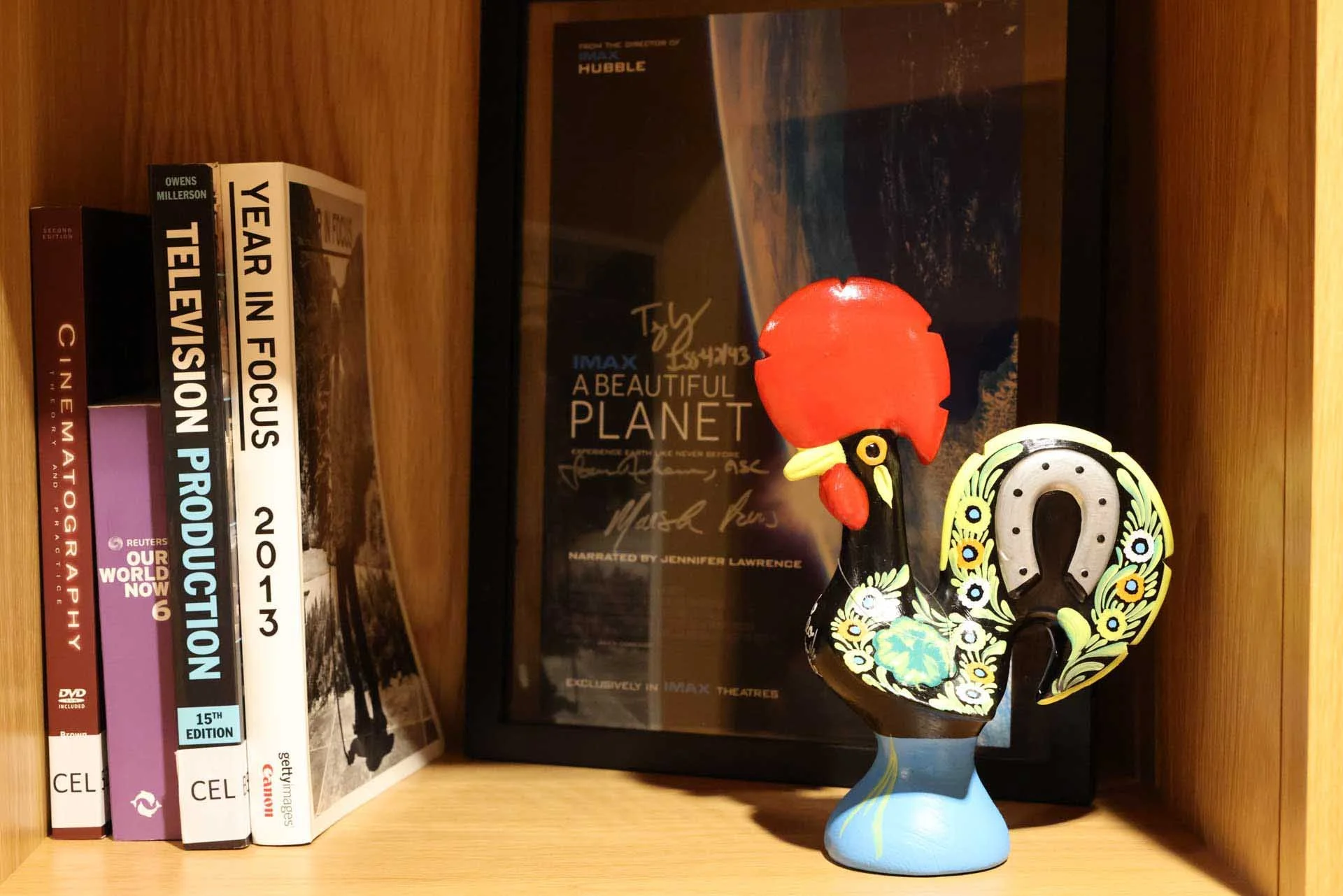
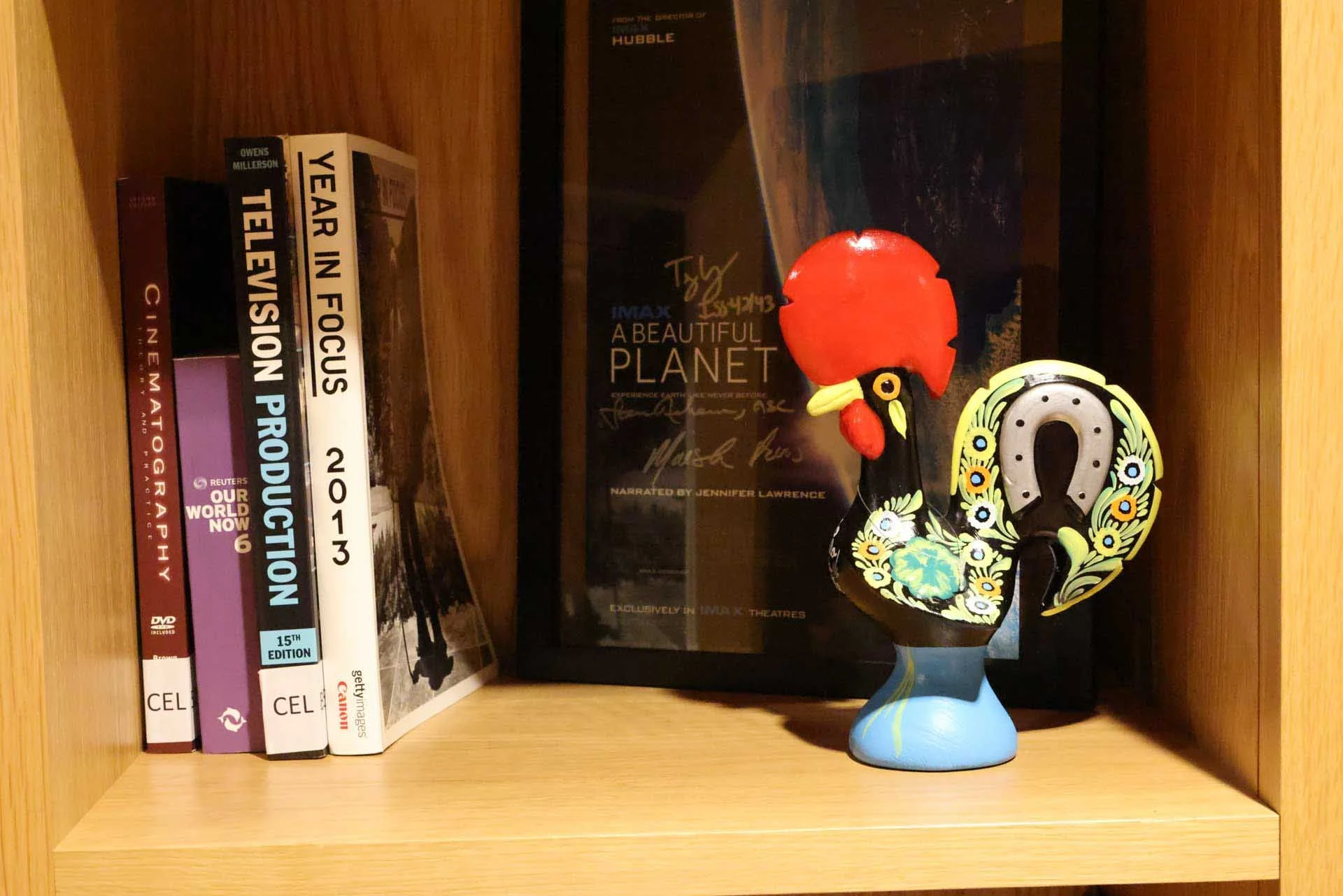
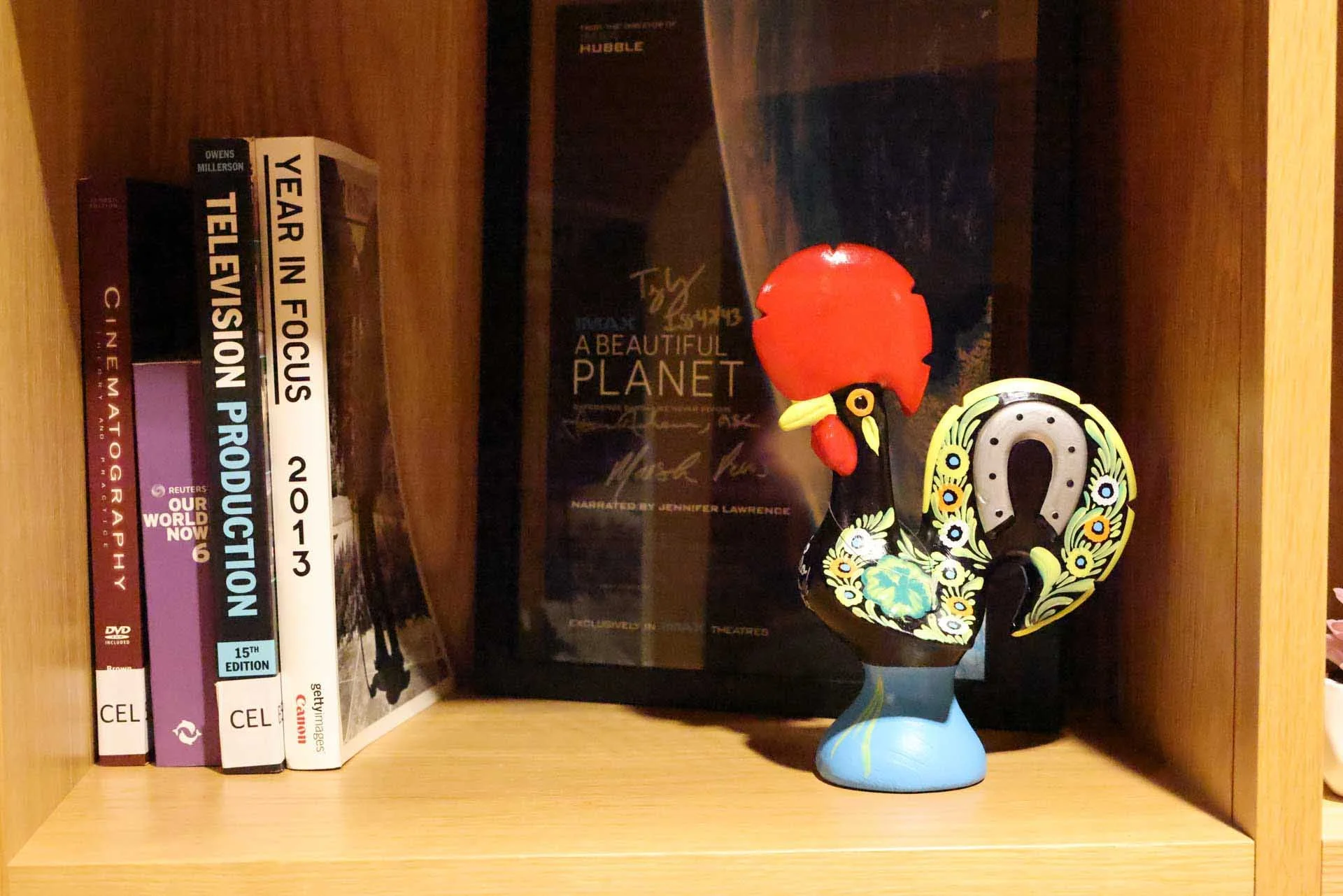
Now we have moved on from the pixel count race, camera manufacturers are concentrating on introducing new functionality, adding refinements and improving subject recognition and autofocus systems to increase hit rates, make cameras more versatile and improve image quality. The Canon EOS R5 Mark II embodies this with a host of improvements while keeping the same pixel count as its predecessor.
The stacked design of the R5 II’s 45MP sensor, joined by a dual processor system, enables a blistering continuous shooting speed that can be reined in to conserve storage space. It can also be paired with Pre-shooting to capture split-second moments that often evade us.
This sensor and processing combination, bolstered by deep-learning technology, also facilitates fast subject detection and autofocusing, making the camera a versatile choice for a range of photographic genres.
It’s interesting that Canon has streamlined the autofocus system by reducing the number of AF Cases to just two, but I think this is a good move that recognises how autofocus systems have evolved. I suspect that the inclusion of the Eye-control AF technology in the R5 II may have a mixed reaction because it needs calibrating and setting up to suit your style of shooting, but it’s a fast, efficient way of switching between subjects for focusing.
For videographers, there’s also 8K recording at up to 60p, coupled with extensive frame rate options and ProRes Raw support, giving greater flexibility than the R5. In addition, Dual Shooting means that you don’t have to decide between shooting video or stills, you can have both.
Canon has tweaked the handling of the R5 Mark II in comparison with the R5, but that brings it closer into line with the Canon R6 II. This is another good move as the two cameras are likely to appear together in some photographers’ kit, and others may upgrade from the R6 II to the R5 II.
The Canon EOS R5 Mark II is an advanced camera aimed at professional and experienced photographers and content creators. It has a plethora of features and numerous customisation options. This means it’s a complex camera and it will take some time to set it up to your preferences, but on the basis of what I have seen so far, it’s well worth investing the time.